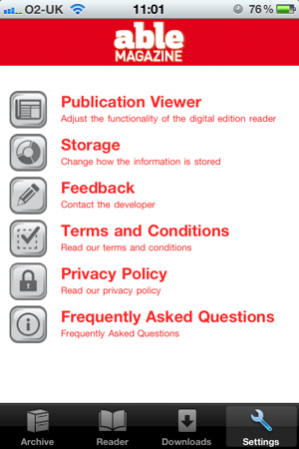Able Mag 2.9.1
Continue to app
Free Version
Publisher Description
✰✰ Download the free Able Magazine app today for all of the content from our print edition ✰✰
✰✰ Able Magazine is the UK’s largest and best disability lifestyle magazine. Focusing on what disabled people can do, not what they can’t ✰✰
Able offers disabled people, their carers and professionals in the satellite healthcare industries a trusted and valued voice. From the latest disability products, accessible travel guides and heartwarming personal stories to world class in-depth features reflecting the diversity of the disability marketplace. Able Magazine inspires, educates and entertains in equal measure.
✰ Your Able Magazine app also includes features such as-
♦ Search functionality to find key-words relating to recent content
♦ Zoom function to enable clearer reading of selected articles
♦ Social networking integration to keep your friends and social-circles up to date with all the latest shared news from Able Magazine
♦ Flip your device in to landscape and read the magazine as a double-page spread or tap the page selector to choose a specific page to fast-navigate to
♦ You can also download and save individual pages to enjoy offline and when you are on the go
Sep 6, 2012 Version 2.9.1
★ Retina graphics
★ New iPad and iPhone visuals
★ Improved stability
★ Bug fixes
★ Some nice shiny rounded buttons!
About Able Mag
Able Mag is a free app for iOS published in the Food & Drink list of apps, part of Home & Hobby.
The company that develops Able Mag is PageSuite Limited. The latest version released by its developer is 2.9.1.
To install Able Mag on your iOS device, just click the green Continue To App button above to start the installation process. The app is listed on our website since 2012-09-06 and was downloaded 6 times. We have already checked if the download link is safe, however for your own protection we recommend that you scan the downloaded app with your antivirus. Your antivirus may detect the Able Mag as malware if the download link is broken.
How to install Able Mag on your iOS device:
- Click on the Continue To App button on our website. This will redirect you to the App Store.
- Once the Able Mag is shown in the iTunes listing of your iOS device, you can start its download and installation. Tap on the GET button to the right of the app to start downloading it.
- If you are not logged-in the iOS appstore app, you'll be prompted for your your Apple ID and/or password.
- After Able Mag is downloaded, you'll see an INSTALL button to the right. Tap on it to start the actual installation of the iOS app.
- Once installation is finished you can tap on the OPEN button to start it. Its icon will also be added to your device home screen.